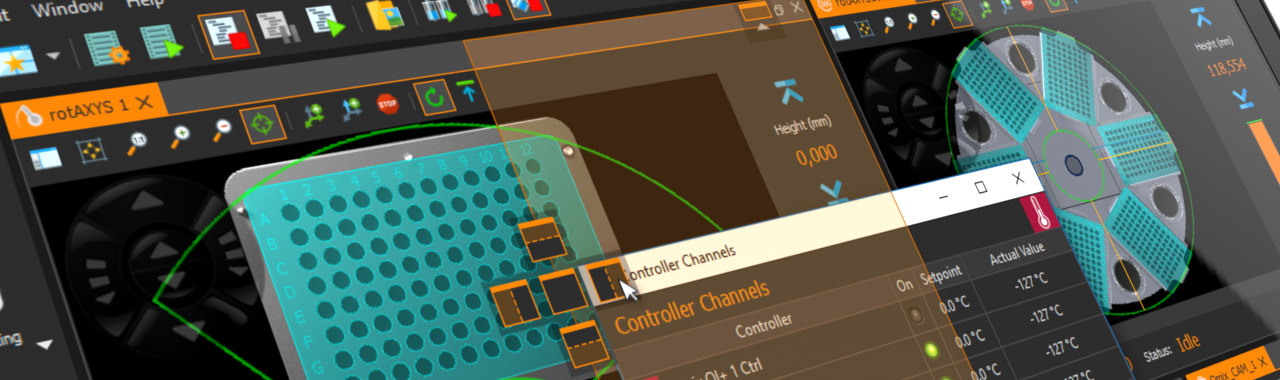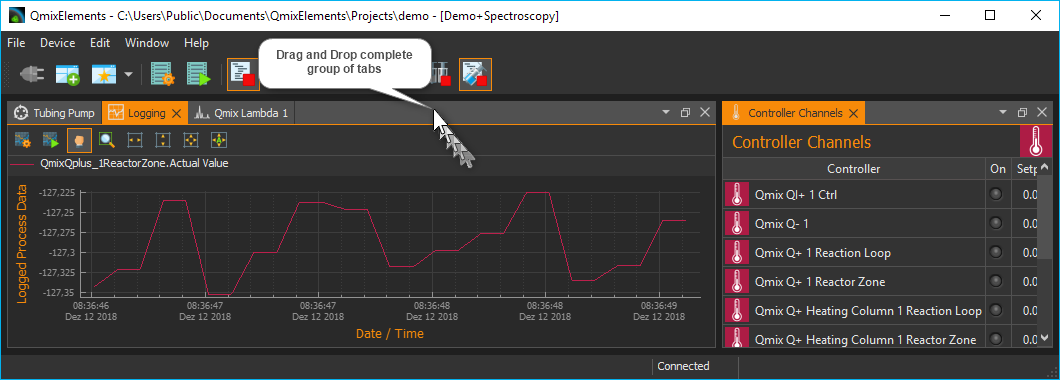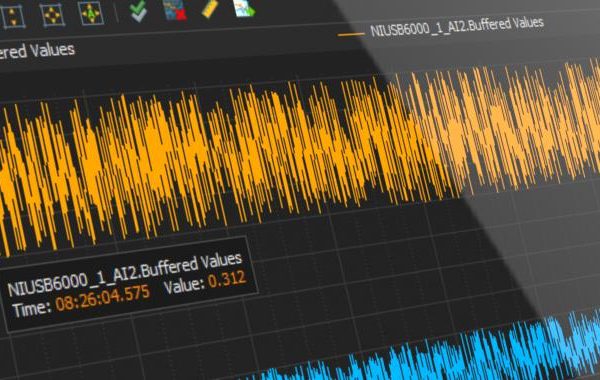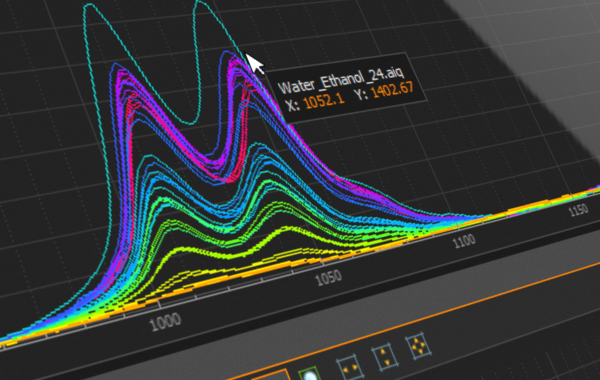We are pleased to announce the first release of the QmixElements software in 2019. With this release we extend the functional range of the CETONI devices by new features, functions and we supplement the software with many useful details or improve existing functions. Highlight of the new QmixElements version v20190108 is the improved graphical user interface with the new Advanced Docking System.
In the previous QmixElements software there was a central area for switching workspaces. Individual tool windows could be freely arranged and moved around this central area. So it was possible to customize the graphical user interface to a limited extent.
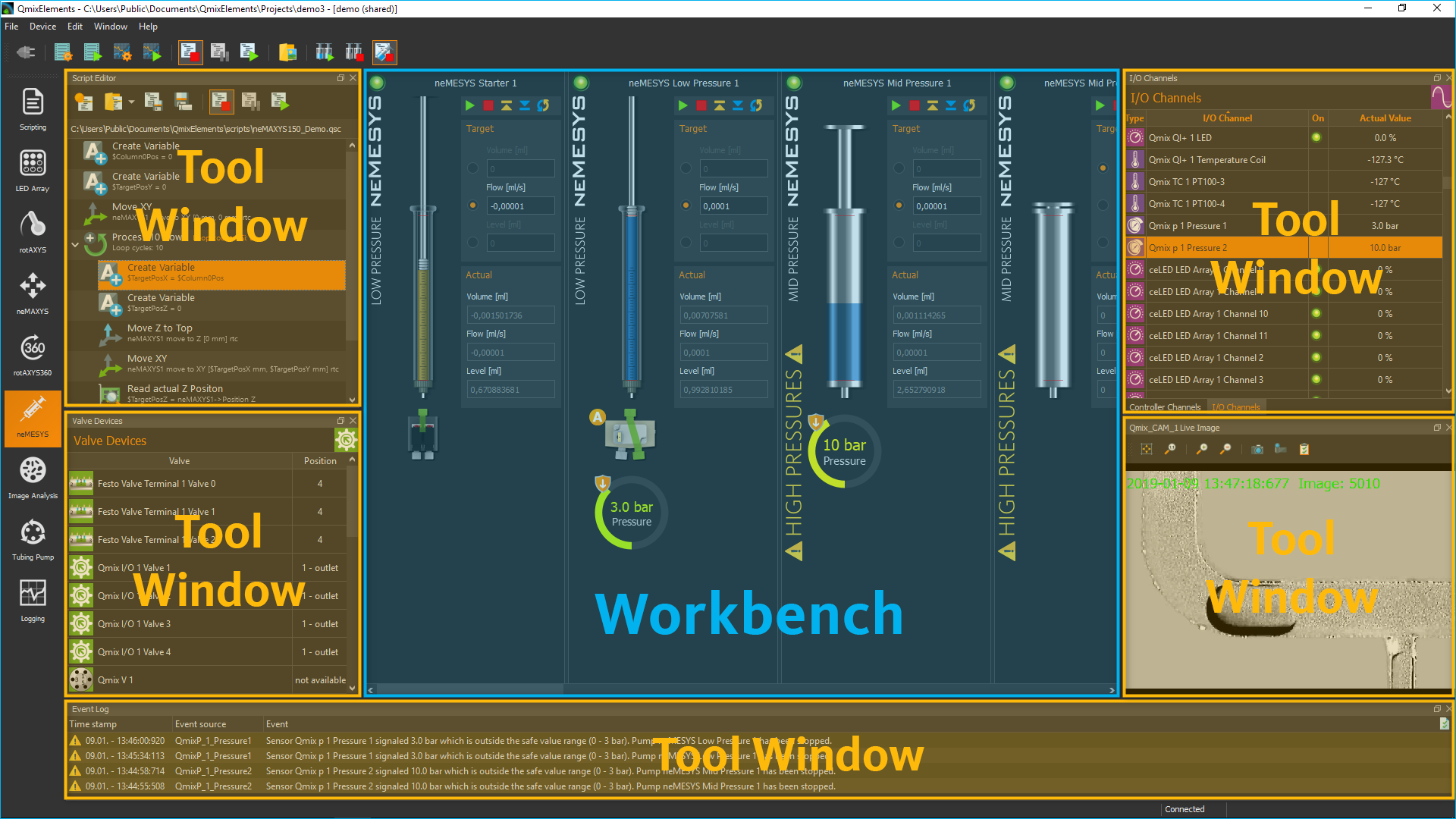
However, the individual workspaces displayed in the central area could not be moved and only one workspace was visible at a time. For example, one could work either in the user interface of the neMESYS pumps, or in the positioning map for the rotAXYS or one could show the graphical logger. A simultaneous display was not possible up to now.
Dock everywhere – no central widget
In the new QmixElements software this limitation no longer exists. Due to the new advanced docking system there is no longer a central workspace, but only single views (windows) which can be positioned freely in the graphical user interface or can be detached from it.

You can dock all views at any edge of the main window or in any other view – so you can dock virtually anywhere and move any view to any position. Markers make it easy to see where you can insert a view.
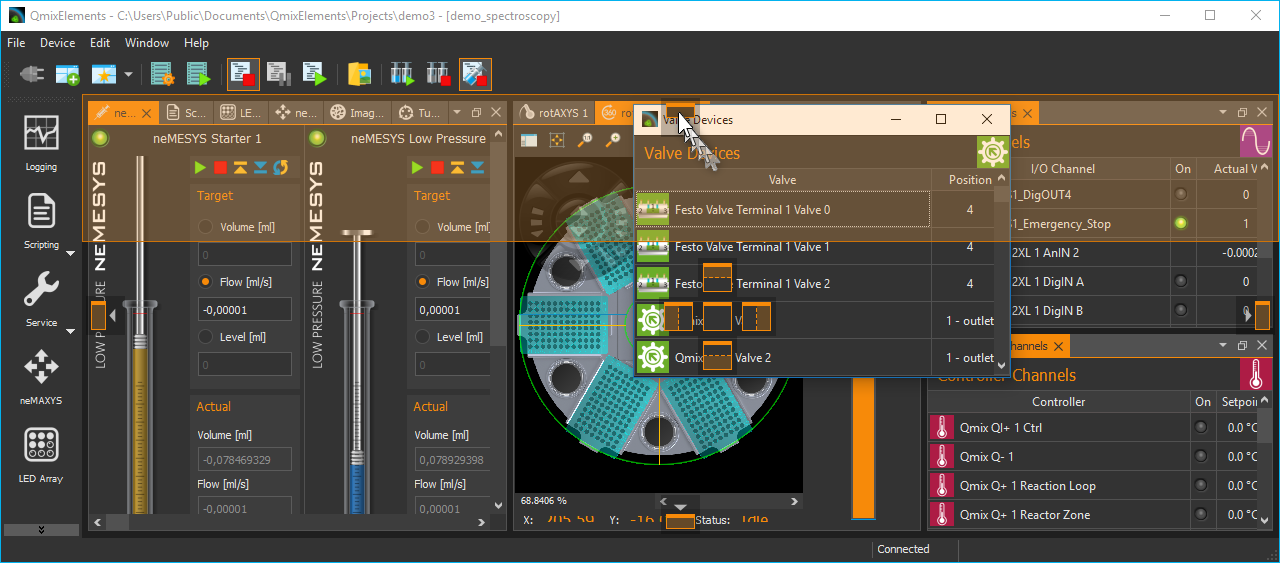
Detach views as separate windows – perfect for multi-monitor use
Not only can you move all views to new positions in the main window, but you can also detach the individual views completely from the application window and move them as a stand-alone window. This allows you, for example, to move each individual view to a different monitor. This ensures that you always keep an eye on important information and make optimum use of the available screen space.

Individual views can be “docked” to any position not only in the main window of the application, but in every window and every individual view of the application. This allows you to distribute all views across multiple windows or even across multiple monitors.
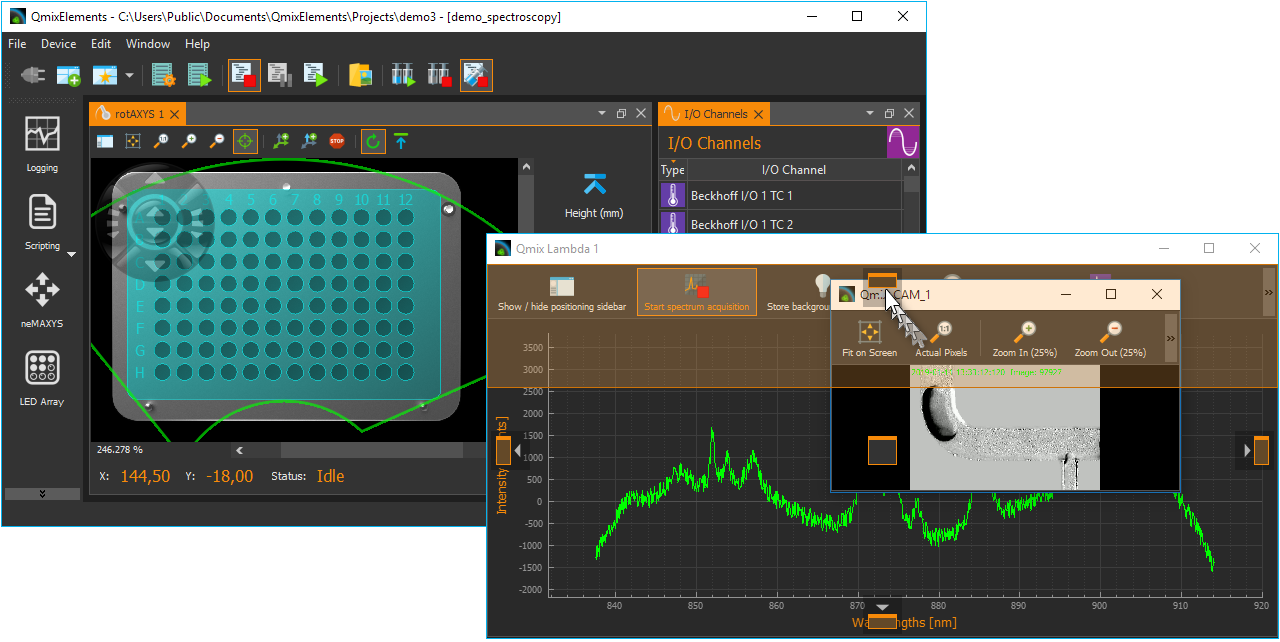
Moving Multiple Views Simultaneously
You can not only move individual views and detach them from the user interface, but also complete view groups. If you have grouped several views in tabs, you can remove the entire view group by clicking on the title bar of the group and pulling it out of its position. This allows you to quickly customize even complex layouts.
Perspectives – fast switching of the entire user interface
A certain layout of views that is perfectly suited for a particular application or user may be less suited for other tasks or other users. The new graphical user interface helps you to switch the complete layout with just one mouse click and to completely change the arrangement of views and windows in a second. The software offers so-called “perspectives” for this purpose. A perspective is nothing more than a certain layout of views with a fixed name. This means that if you have found the perfect configuration of views for a certain task, simply save this configuration under a name as a perspective.
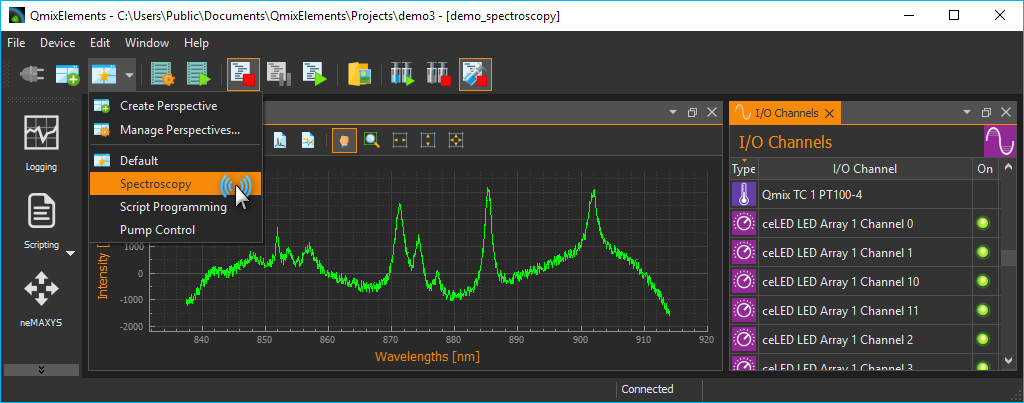
Other perspectives can be created for other tasks and other users. Later, you can simply select a perspective from the perspective menu to quickly switch the interface layout for a new task.
The video on our youtube channel gives you a first impression of what is possible with the new advanced docking system of the QmixElements software.