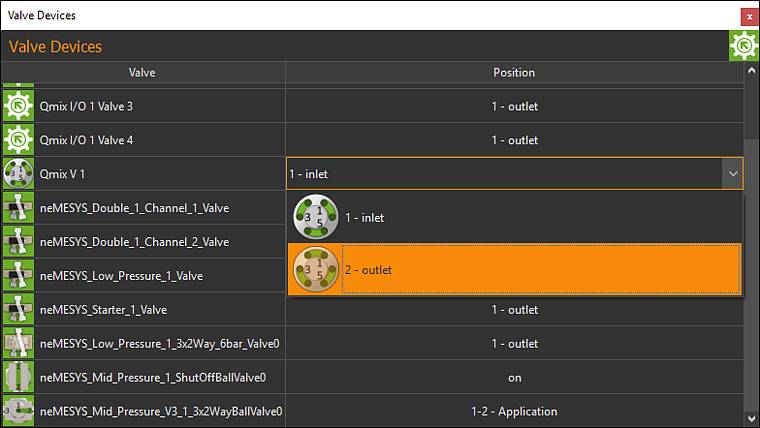
With the CETONI Elements valve plugin, you have a clear overview of all valve modules, and can quickly and easily switch the valve position of each individual valve module. The names of all valves and even the name of each individual valve position can be freely configured and can thus be quickly and easily adapted by the user to the requirements of his application or test setup.
Thanks to the script functions of the valve plug-in, the valve modules can be easily integrated into complex CETONI Elements scripts. This enables the switching of valve positions to be automated and synchronized with other CETONI Elements modules.
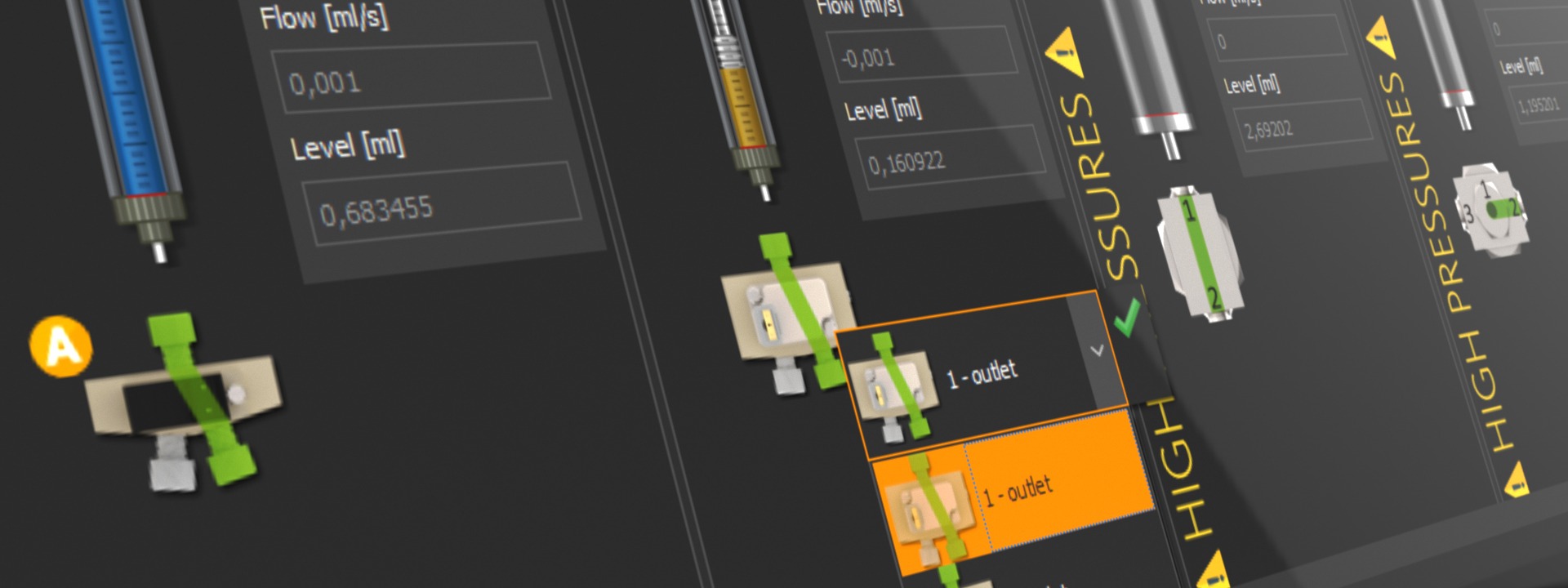
Graphical valve display
All information at a glance
All valve types are visualized in the software with their specific appearance and their current valve position. In this way, you can immediately identify the valve type and the current switching position of each valve. You can switch each valve to the desired position by clicking on it with the mouse or via the context menu.
