
The CETONI Elements spectroscopy plugin is our solution for the optimal integration of the CETONI Lambda spectrometer modules into the CETONI Elements software. All important parameters, such as integration time, filtering or baseline correction, can be adjusted. The integrated peak recognition automatically marks peaks found in the spectrum. The recorded spectra can be exported as an image or in various file formats, e.g. as an Excel-compatible CSV file.
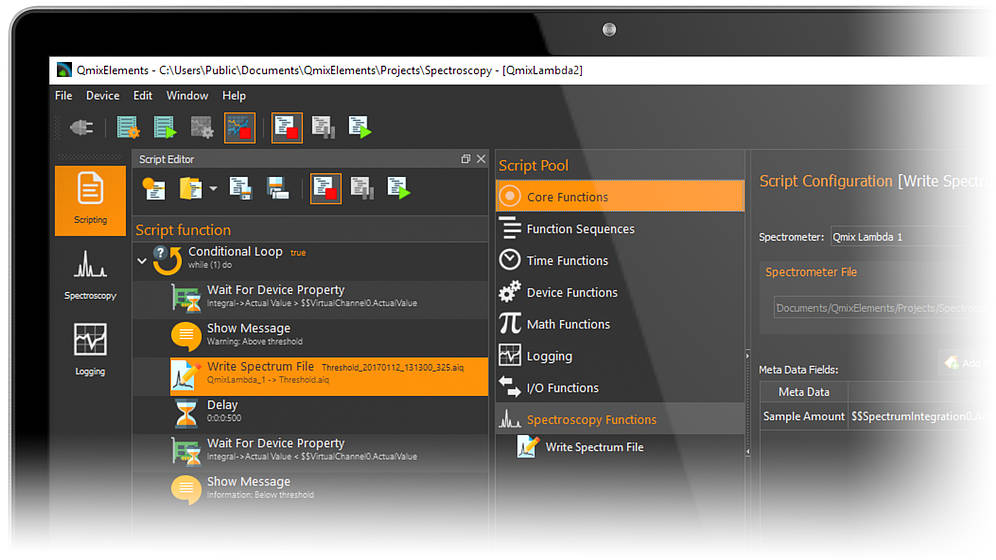
Automate and synchronize spectrum recordings
With the spectroscopy script functions
Like all other CETONI devices, the CETONI Lambda spectrometer modules can be integrated into the CETONI Elements scripting system, using the appropriate script functions. This lets you automate the recording of spectral data, synchronize it with other devices and processes or trigger the recording of a spectrum in certain events. Simply drag and drop the spectroscopy functions into your program and configure all parameters graphically – the automatic script recording is done.
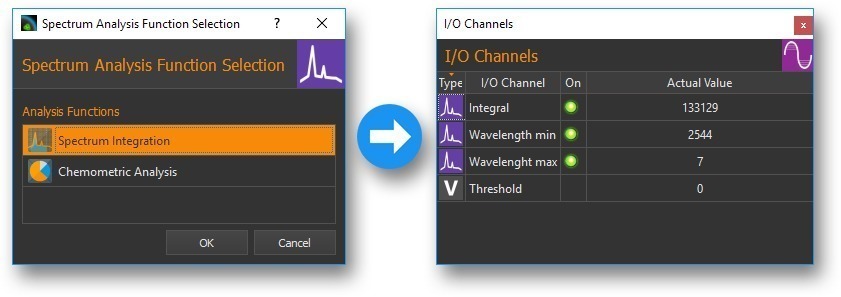
Perform online analyzes
Measure, calculate, monitor
The spectroscopy plugin contains a selection of analysis functions for online analysis of the recorded spectrums. You can create any number of analysis channels for each spectrometer. For example, you can use the integration function to calculate the intensity over the entire bandwidth of a spectrum, and at the same time determine the intensity at different wavelengths.
An analysis channel is created in the list of I/O channels for each analysis. This channel works like a normal analog input channel and you can use and read it out like any other analog input in the software and in the script system.
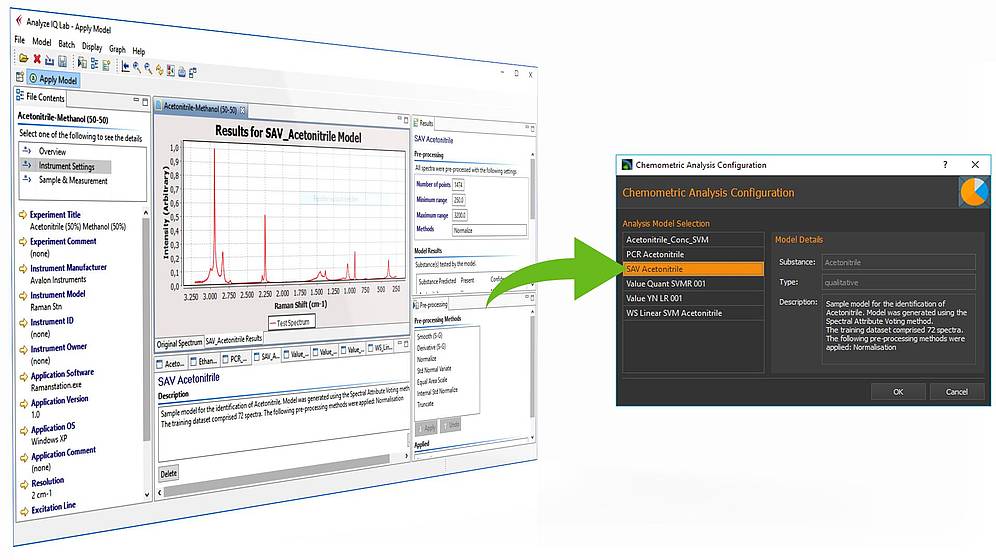
AnalyzeIQ chemometrics add-on
Sophisticated chemometric analyzes – online and in real time
The chemometric add-on, based on the Analyze IQ technology, extends the CETONI Elements spectroscopy plug-in with sophisticated chemometric functions. The Analyze IQ technology enables the precise analysis of spectroscopic data in real time. With the help of the Analyze IQ Lab software, you can create, evaluate and refine sophisticated models quickly and reliably.
You can then import these models into the CETONI Elements software for real-time analysis of recorded spectroscopic data. You simply create a chemometric analysis channel, assign an analysis model to the channel and then immediately have an analysis channel that continuously analyzes the recorded spectra. In this way, you can detect the presence of a substance or its concentration in a mixture in real time, record it or react to it in the script.
