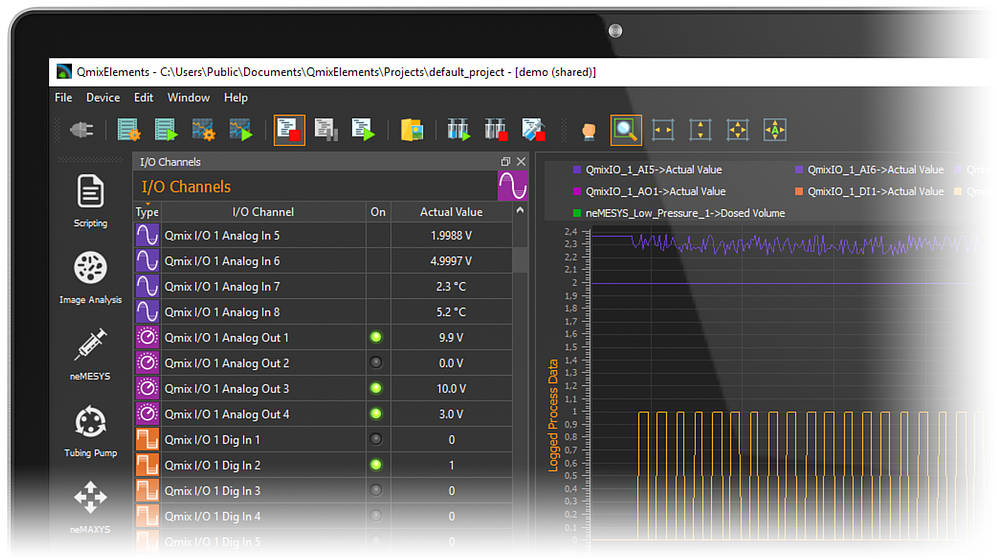
The CETONI Elements I/O plugin enables quick and easy access to all analog and digital input and output channels in your CETONI system. You can define the designation, scaling, icon and unit for each channel. This allows you to optimally adapt the display of the channels to your application.
Highlights
- Designation and scaling (factor & offset) can be configured individually for each channel.
- Real-time recording of sensor data
- Script functions for the automation of processes
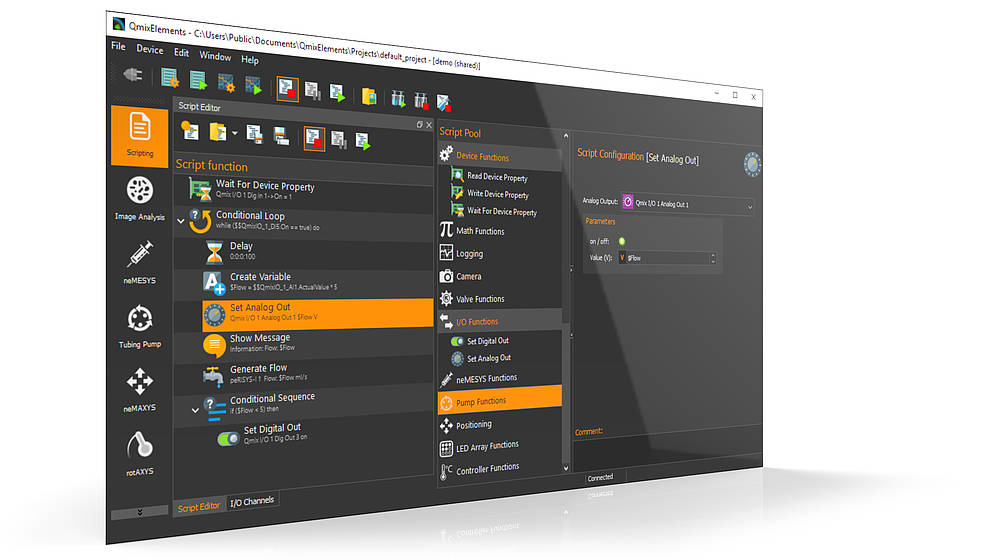
Automate processes and trigger external devices
Trigger events, convert measured values, monitor measuring ranges and more!
Like all other devices, the analog and digital I/O channels are integrated into the CETONI Elements scripting system, using the appropriate script functions. Regardless of whether you want to read analog sensor values or output analog signals – both are possible without any problems. You want to trigger certain processes using external signals or synchronize your process with external devices using trigger signals? No problem with the script system. You want to control the flow rate of a pump in real time via an analog input signal? You can program that too, in a few minutes, using drag & drop.

Record sensor values in real time
Visualize, analyze, optimize
In the CETONI Elements software, you can record the values of all analog and digital inputs and outputs both as diagram curves or in CSV files. This allows you to visualize changes over time in process data or connected sensors (pressure, temperature…) live and in real time. The simple configuration of the recording via drag & drop or the saving of the diagrams in different image formats (PNG, JPG, PDF…) are just some of the many highlights. With the help of CSV files, you can later conveniently analyze the recorded values in Excel or other analysis software, or process them graphically.
