
With the CETONI Elements controller plugin, you get a graphical user interface for the configuration and visualization of all control loops in your system. You have a clear overview of all control loops and can quickly and easily switch individual controllers on and off or adjust the set points. You can change the names of all control channels at any time and thus quickly and easily adapt them to the requirements of your application or your test setup. All changes are retained even after you exit the software.
With the script functions of the controller plugin, you can change and set the temperatures of your control loops from a script. This lets you implement time-controlled temperature curves or cyclical temperature changes with little effort.
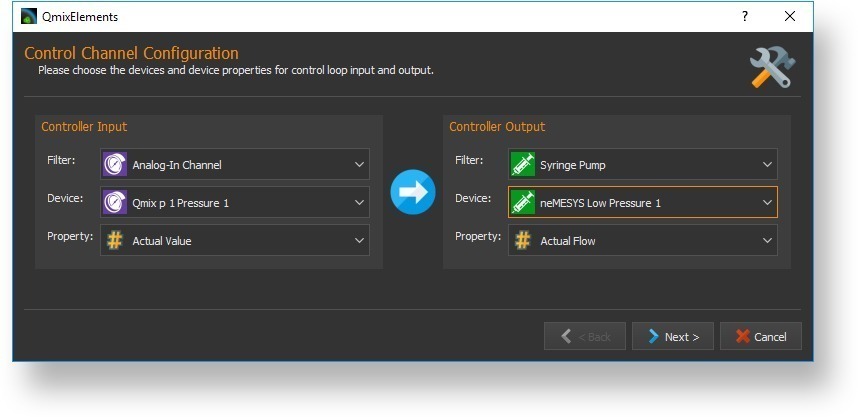
Create your own PID controller channels
For pressure-controlled dosing and much more.
The CETONI Elements controller plugin supports you in creating your own control loops. Simply select an input variable for the controller (e.g. current measured value from a pressure sensor) and an output variable (e.g. target flow rate for a syringe pump) and then configure the PID control parameters – your own control loop for pressure-controlled control of a pump is ready. The graphical real-time display of a set point, actual value and other parameters of the control loops helps you tune the controller for optimal control performance.
